「SEO优化」鼠标特效 - 小星星拖尾跟随
时间:2024-07-16,14:43:49
编辑:台州SEO
文章来源:SEO优化
人气:737 次
喜欢鼠标特效的直接复制拿去用吧,相信您一定会喜欢的,本站就是采用这个特效的!
鼠标小星星拖尾跟随
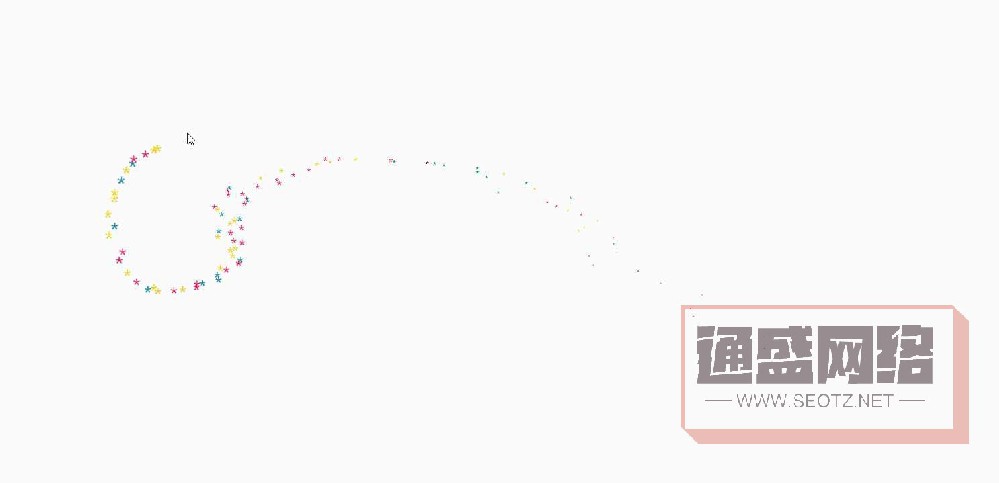
拿来就能用的网页鼠标小星星炫酷特效
代码
代码语言:javascript
<!DOCTYPE html><html lang="en"><head>
</head><body>
<span class="js-cursor-container"></span>
<script>
(function fairyDustCursor() {
var possibleColors = ["#D61C59", "#E7D84B", "#1B8798"]
var width = window.innerWidth;
var height = window.innerHeight;
var cursor = { x: width / 2, y: width / 2 };
var particles = [];
function init() {
bindEvents();
loop();
}
// Bind events that are needed
function bindEvents() {
document.addEventListener('mousemove', onMouseMove);
window.addEventListener('resize', onWindowResize);
}
function onWindowResize(e) {
width = window.innerWidth;
height = window.innerHeight;
}
function onMouseMove(e) {
cursor.x = e.clientX;
cursor.y = e.clientY;
addParticle(cursor.x, cursor.y, possibleColors[Math.floor(Math.random() * possibleColors.length)]);
}
function addParticle(x, y, color) {
var particle = new Particle();
particle.init(x, y, color);
particles.push(particle);
}
function updateParticles() {
// Updated
for (var i = 0; i < particles.length; i++) {
particles[i].update();
}
// Remove dead particles
for (var i = particles.length - 1; i >= 0; i--) {
if (particles[i].lifeSpan < 0) {
particles[i].die();
particles.splice(i, 1);
}
}
}
function loop() {
requestAnimationFrame(loop);
updateParticles();
}
/**
* Particles
*/
function Particle() {
this.character = "*";
this.lifeSpan = 120; //ms
this.initialStyles = {
"position": "fixed",
"display": "inline-block",
"top": "0px",
"left": "0px",
"pointerEvents": "none",
"touch-action": "none",
"z-index": "10000000",
"fontSize": "25px",
"will-change": "transform"
};
// Init, and set properties
this.init = function (x, y, color) {
this.velocity = {
x: (Math.random() < 0.5 ? -1 : 1) * (Math.random() / 2),
y: 1
};
this.position = { x: x + 10, y: y + 10 };
this.initialStyles.color = color;
this.element = document.createElement('span');
this.element.innerHTML = this.character;
applyProperties(this.element, this.initialStyles);
this.update();
document.querySelector('.js-cursor-container').appendChild(this.element);
};
this.update = function () {
this.position.x += this.velocity.x;
this.position.y += this.velocity.y;
this.lifeSpan--;
this.element.style.transform = "translate3d(" + this.position.x + "px," + this.position.y + "px, 0) scale(" + (this.lifeSpan / 120) + ")";
}
this.die = function () {
this.element.parentNode.removeChild(this.element);
}
}
/**
* Utils
*/
// Applies css `properties` to an element.
function applyProperties(target, properties) {
for (var key in properties) {
target.style[key] = properties[key];
}
}
if (!('ontouchstart' in window || navigator.msMaxTouchPoints)) init();
})();
</script></body></html>「网站优化」电话:13357671511
(备注:出于传播知识、信息的目的,本站部分文章、图片来源于网络,如有侵权请第一时间告知,小编核实后会立刻删除,不接受、不回复任何形式的恶意索赔。)
400电话优惠
热门新闻
- 2025年传统企业网站的出路:···
- PbootCMS 手动升级教程···
- 免费建站:零成本启航,但需看清···
- 流量争夺、技术卡位与生态重构—···
- 2025年企业建站趋势:智能化···
- 铁幕下的微光:围城与突围
- 微信、百度纷纷接入deepse···
- 提升用户体验!百度搜索向权限问···
- 什么是https://?百度蜘···
- 「百度算法」蓝天算法:背景、规···
- 「百度算法」飓风算法:重塑互联···
- 阿里旺旺网页版登录全攻略
- 百度惊雷算法深度解析与 SEO···
- 【原创】网站降权?别怕!原因排···
- 网站打开速度的测试与优化秘籍
- 「百度优化」如何让搜索引擎认可···
- 百度搜索引擎与外汇交易网站:屏···
- 百家号排名优化介绍
- 即梦 AI 制作的小狗视频
- 「亮剑被删除后十集」《亮剑》原···

 400电话办理
400电话办理 